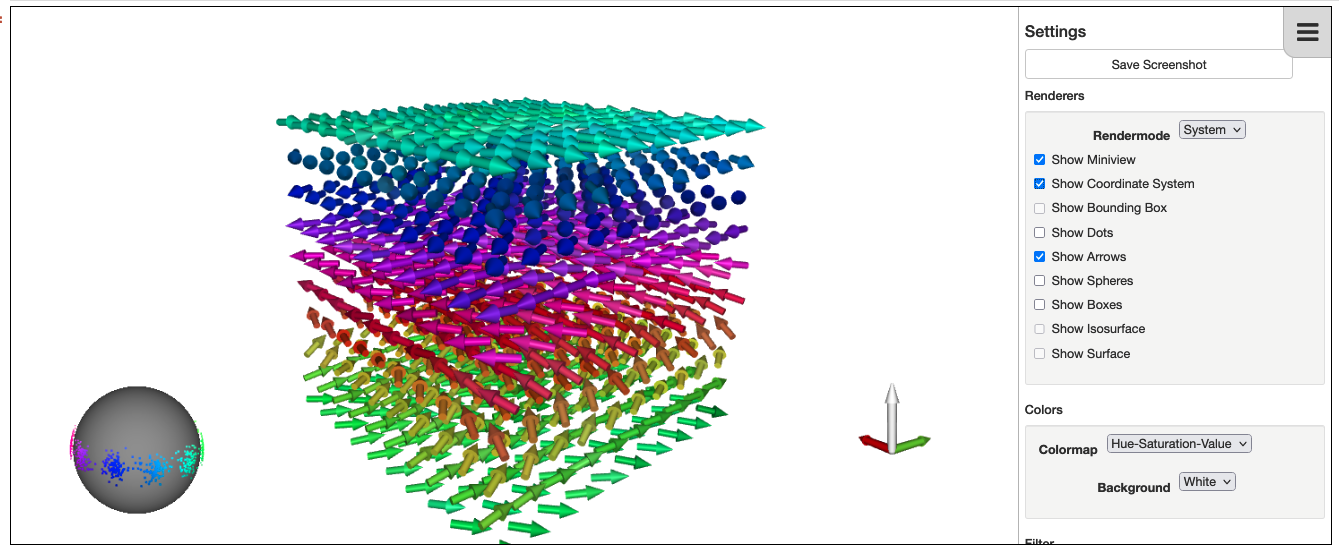Tutorial
Find the magnetic groud state with a LLG calculation
We want to compute the ground state magnetic structure of bcc Fe using an LLG calculation.
This page contains a simple tutorial example for your code. The source code can be found under example_LLG.py in the examples folder.
Step 1 - prepare parameters
The parameters for the simulation have to be given as key, value pairs inside an AiiDA Dict. These set up the spirit calculation, define the Hamiltonian and allow to include external parameters like applying an external magnetic field. Information on what paramters can be set are listed on the spirit documentation. Note that the aiida-spirit plugin uses python booleans (True/False) for logical inputs and includes some type checking. Some parameters are set automatically by the plugin (e.g. the structure and coupling constants) and cannot be set in the input parameters.
# prepare parameters
parameters = Dict(
dict={
# temperature noise (in K)
'llg_temperature': 50,
# external field of 5 mT
'external_field_magnitude': 0.005,
# external field points in z direction
'external_field_normal': [0.0, 0.0, 1.0],
# change spin moment to have the right size for Fe
'mu_s': 2.2,
# limit the number of iterations
'llg_n_iterations': 2000
})
inputs['parameters'] = parameters
Step 2 - set structure
For the case of the Fe bcc we don’t need to input a structure as that’s the structure set by default in helpers.py.
If we wanted to use a different structure, we would have to give a valid AiiDA StructureData as in the example below.
# set structure
a = 2.856 # lattice constant of bcc Fe in Ang.
structure = StructureData(cell=[[a, 0.0, 0.0],
[0.0, a, 0.0],
[0.0, 0.0, a]])
structure.append_atom(position=[0.0, 0.0, 0.0], symbols='Fe')
structure.append_atom(position=[a/2, a/2, a/2], symbols='Fe')
inputs['structure'] = structure
Step 3 - create jij inputs
The interaction pairs are given to the spirit input file using a separate file. The jij inputs by default are also the ones corresponding to the Fe bcc, so in this example we don’t need to pass them.
For other cases, we will need to pass a valid AiiDA ArrayData containing the interaction pairs.
The array for the couplings needs to have all unique pairs and needs to have the columns i, j, da, db, dc, Jij [, Dij, Dijx, Dijy, Dijz] (in that order) where the names refer to the nomenclature used for the heisenberg_pairs couplings input of the Spirit input file specification
If DMI interactions are used if the columns Dij, Dijx, Dijy, Dijz are present in the jij_data input array. If you want to use only Jij couplings the jij_data input array must not contain the DMI columns.
In the example below we use a numpy array with the data to create the jij_data input node. The ``jij_data`` ArrayData needs to set the `Jij_expanded` array which is used in the spirit calculation! No other name is allowed.
# create jij inputs
# the jijs_expanded should have the columns i, j, da, db, dc, Jij [, Dij, Dijx, Dijy, Dijz]
# here we omit the DMI vectors and only use Jij couplings
jijs_expanded = np.array([
[0, 1, 0, 0, 0, 10.0],
[0, 0, 1, 0, 0, 5.0],
[0, 1, 1, 0, 0, 10.0],
[0, 0, 0, 1, 0, 5.0],
[0, 1, 0, 1, 0, 10.0],
[0, 0, 0, 0, 1, 5.0],
[0, 1, 0, 0, 1, 10.0],
])
jij_data = ArrayData()
jij_data.set_array('Jij_expanded', jijs_expanded)
inputs['jij_data'] = jij_data
Step 4 - output results
After running the calculation
result = engine.run(CalculationFactory('spirit'), **inputs)
we may want to ouput some results. Spirit provides the output of the calculation in the output nodes output_parameters and magentization where the initial and final magnetization is stored for each spin in the simulation. We can use this information for the final configuration and using numpy.mean calculate the mean magnetization.
# output results
spins_final = result['magnetization'].get_array('final')
mag_mean = np.mean(spins_final, axis=0)
print(f'mean magnetization direction: {mag_mean}')
This example can be used as a starting point to calculate LLG simulations for different structures and using different parameters. All is needed is to modify the inputs according to the system we want to simulate.
Special run modes of Spirit
OpenMP parallelization
The Spirit code supports OpenMP parallelization if it was compiled properly. In AiiDA-Spirit this can then be used via the metadata.options input to a SpiritCalculation process:
builder.code = Code.get_from_string('spirit@some-computer')
builder.metadata.options = {
'withmpi': False, # Spirit does not support MPI
'resources': {'num_machines': 1, 'tot_num_mpiprocs': 1}, # single MPI process
'queue_name': 'my-queue-name', # select a partition
'max_wallclock_seconds': 3600, # set the max runtime (here: 1 h)
'custom_scheduler_commands': 'export OMP_NUM_THREADS=12' # control the number of OpenMP threads
}
Pinning
AiiDA-Spirit also support special modes of the Spirit code like pinning of certain spins. Pinning is set using the pinning ArrayData input to the SpiritCalculation:
pinning = ArrayData()
pinning.set_array('pinning', np.array([
# the columns need to be (i, da, db, dc, Sx, Sy, Sz)
[0, 0, 0, 0, 1, 0, 0],
[0, 1, 0, 0, 0, 1, 0],
[0, 2, 0, 0, 0, 0, 1],
[0, 3, 0, 0, 1, 1, 1], # the direction is automatically normalized
]))
builder = CalculationFactory('spirit').get_builder()
builder.pinning = pinning
Attention: Pinning needs a special compilation mode of the Spirit code. See https://spirit-docs.readthedocs.io/en/latest/core/docs/Input.html#pinning-a-name-pinning-a for details.
Defects
Defects and disorder is supported with AiiDA spirit using the defects ArrayData input to the SpiritCalculation:
defects = ArrayData()
defects.set_array('defects', np.array([
# i, da, db, dc, itype
# cut a hole by setting vacancy defects (i.e. itype<0)
[0, 2, 2, 2, -1],
[0, 2, 2, 3, -1],
]))
builder = CalculationFactory('spirit').get_builder()
builder.defects = defects
Disorder can be specified with the atom type index in the defects array and the types can be specified with the corresponding atom_types array (see help string of the defects input port of the SpiritCalculation for more details.
Attention: The Defects mode needs a special compilation mode of the Spirit code. See https://spirit-docs.readthedocs.io/en/latest/core/docs/Input.html for details.
Plotting
AiiDA-Spirit comes with an interactive plotting tool that can be used from jupyter notebooks. An example notebook is given in aiida-spirit/examples/AiiDA-Spirit_show_spins_example.ipynb.
To use the spin visualization tool you first need to initialize the widget:
from aiida_spirit.tools.plotting import init_spinview, show_spins
init_spinview()
Then wait for the widget to load. Once it is loaded you can populate it with a call of show_spins (here spirit_calc is assumed to be a finished SpiritCalculation):
show_spins(spirit_calc, scale_spins=0.8)